What is BufferFish and how is it useful for me?
BufferFish is a lab software tool for scientists working in the laboratories in the field of Chemistry and Biology. We aimed to create a “swiss knife” for lab scientists combining most frequently used features in one place so scientists won’t need to use 10 different applications to complete calculations or data analysis. Also, we aim to automate boring and repetitive operations on which lab scientists lose a lot of time daily. With the current release, we present you with the concentration calculator - the first available part of BufferFish. We also plan to release the protein calculator, gel analysis tool, and chromatography viewer soon.
Who is behind the BufferFish lab software?
We are WIRIS: We love science; therefore, we develop tools for content creation in STEM. We are helping millions of scientists and teachers worldwide fulfill their mission by providing them with global solutions for Math and Science. Visit our website!
Where can I learn more about the upcoming features?
The planned next wave of features will include:
- Protein calculator will allow for easy calculation of protein parameters (MW, extinction coefficient, concentration if you measured the absorbance) from multiple protein sequences at a time.
- Gel analysis tool will help you label your gels fast and quickly
- Chromatography viewer will allow you to visualize chromatograms, label them and zoom in/zoom out without the need to open the original data file every time.
If you would like to get more detailed information about our planned enhancements, you can subscribe to our newsletter.
Do you have in mind some features which will be useful for you but we didn’t think about it? Don’t hesitate, let us know!
There's some feature I'd like to have which are not here. Can I tell you?
Oh yes! We'd love to know what you need! Please use the contact us form on our home page. (link to the contact us page)
Are you collecting any data form the users?
We use cookies, and we also collect some usage data to improve Bufferfish. Read our GLPD policies for more information.
What is the concentration calculator, and why should I use it?
The calculator is software designed to simplify your work in the laboratory when you want to prepare any liquid chemical mixture, and you want to know how much of each ingredient to take. You can use the concentration calculator to make calculations for any chemical solution you are preparing in the lab, either by making an HPLC buffer, preparing a protein sample, or setting up a PCR reaction.
These are the calcualtor's main features:
Automatic calculations:
Input your protocol data, and we tell you the amount you need to put in your reaction.
Metric prefixes conversion:
Our calculator "understands" metric prefixes (milli-, micro-, nano-). You don't need to convert them yourself.
Simultaneous processes:
We can calculate concentrations of many ingredients at a time, expressed in different units.
Natural adjustment:
Our calculator automatically adjusts the calculated numbers to the ones which are easier to read.
Export (and import) the results:
Download your recipe in PDF or JSON format. Next time you need to prepare the same buffer, import the .json file previously created with our calculator and change the desired amount.
Is it the concentration calculator free? Why?
Yes. For now, it's free. It is so because the concentration calculator is a small part of the BufferFish application. BufferFish is a laboratory software for scientists that will incorporate many more functions apart from the concentration calculator (link to functions) and will be marketed in future versions. If you are interested in knowing which data we collect, take a look at our privacy policy (link).
Do I have to create an account to use the calculator?
No, you don't have to. At this moment, we do not manage users or accounts.
Can I save my results? In which formats?
There are two formats to save your results:
- Export as .pdf. This way, you will save a nicely designed protocol, but it won't be possible to edit it later;
- Download a .json file. This is the preferred option if you want to save and edit your recipe later. For example, you can create reusable templates this way.
Can I upload my previous calculations?
Yes, you can upload your .json file to the calculator and introduce minor changes if you need to. And you can create your reusable templates this way.
How does the concentration calculator work?
It's very intuitive and easy to use, but if you have any questions, here's a step by step tutorial showing how to use it.
What are the formulas behind the concentration calculator?
How we calculate concentrations of liquid ingredients
[Amount to put] = [Final concentration] * [Final volume] / [Initial concentration] The final amount will be calculated in volume units (L, mL, μL, etc.)
Please, note the calculator converts units with different metric prefixes (e.g. milli-, micro-, nano-) to the same one, so you don't need to do it yourself. For example, you can input the initial concentration in mM and final concentration in μM, and the calculation will be correct.
How we calculate concentrations of solid ingredients when you need to prepare a solution with a given molar concentration
[Amount to put] = [Molecular weight] * [Final concentration] * [Final volume]
The final amount will be calculated in weight units (g, mg, etc.)
Please, note that the calculator will automatically adjust the calculated amount to the metric prefix, which is comfortable to read. For example, you will see 2 mg instead of 0.002 g.
How we calculate concentrations of solid ingredients when you need to prepare a solution with a given % concentration
[Amount to put] = [Final concentration] * [Final volume] / 100
How we calculate the amount of diluent
[Amount to put] = [Final volume] - SUM [Volumes of ingredients]
Note the amount of diluent can only be calculated if all the ingredients in a mixture are liquid.
Can I use the calculator if I have liquid and solid ingredients in the same mixture?
Yep! You can choose if your ingredient is liquid or solid, and you can use both to make the calculation.
How many ingredients can my sample contain?
As many as you need! The number of ingredients is not limited, and the calculator automatically adjusts the volume of diluent required to add to the final volume.
Which concentration units can I use?
You can use all the most commonly used concentration units for your calculations (molar, mg/mL, %, U/mL, and even x-times dilution factor).
Can I use units with different metric prefixes (i.e. milli- micro, etc.) for the initial and final concentration of the same ingredient to make a calculation?
Of course! The calculator “knows” how to convert metric prefixes automatically. Just enter the units exactly as in your protocol.
Can I convert between different concentration units?
Not yet. But soon you will be able to! We are developing a unit converter, and we will release it soon!
The use of the calculator is very simple. Just fill in the required fields and the calculation of the amount needed for each ingredient to prepare the mixture will be done automatically. Remember the main features of the calculator:
- Input your protocol data, and we tell you the amount you need to put in your reaction.
- Our calculator "understands" metric prefixes (milli-, micro-, nano-). You don't need to convert them yourself.
- We can calculate concentrations of many ingredients at a time and expressed in different units.
- Our calculator automatically adjusts the calculated numbers to the ones which are easier to read.
- Download your recipe as PDF or JSON format. Next time you need to prepare the same buffer, import the .json file previously created with our calculator and change the desired amount.
Name and volume
Enter the solution name you are preparing and the final volume you want to prepare in the Volume field.
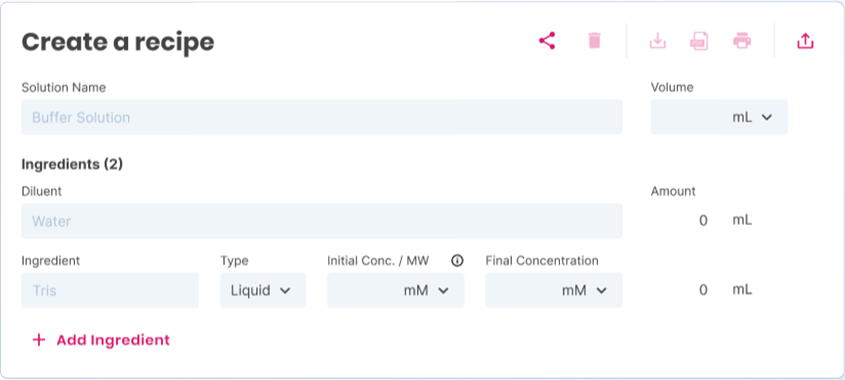
Diluent and ingredients
We suggest you enter the diluent first, as, according to good lab practices, one should start preparing the solution by adding different components to the diluent. Write the name of the diluent and the amount of diluent will be calculated automatically taking into account the final volume you have indicated for your solution.
- Add the first ingredient.
- Type the name of the ingredient. Choose the type of ingredient - Liquid or Solid. If the ingredient is liquid, in the next field, you will have to enter the initial concentration of your stock solution. In case the ingredient is solid, you will enter the molecular weight (MW) of the component.
- To finish filling in the required ingredient fields, you will need to fill in the last field with the desired final concentration.
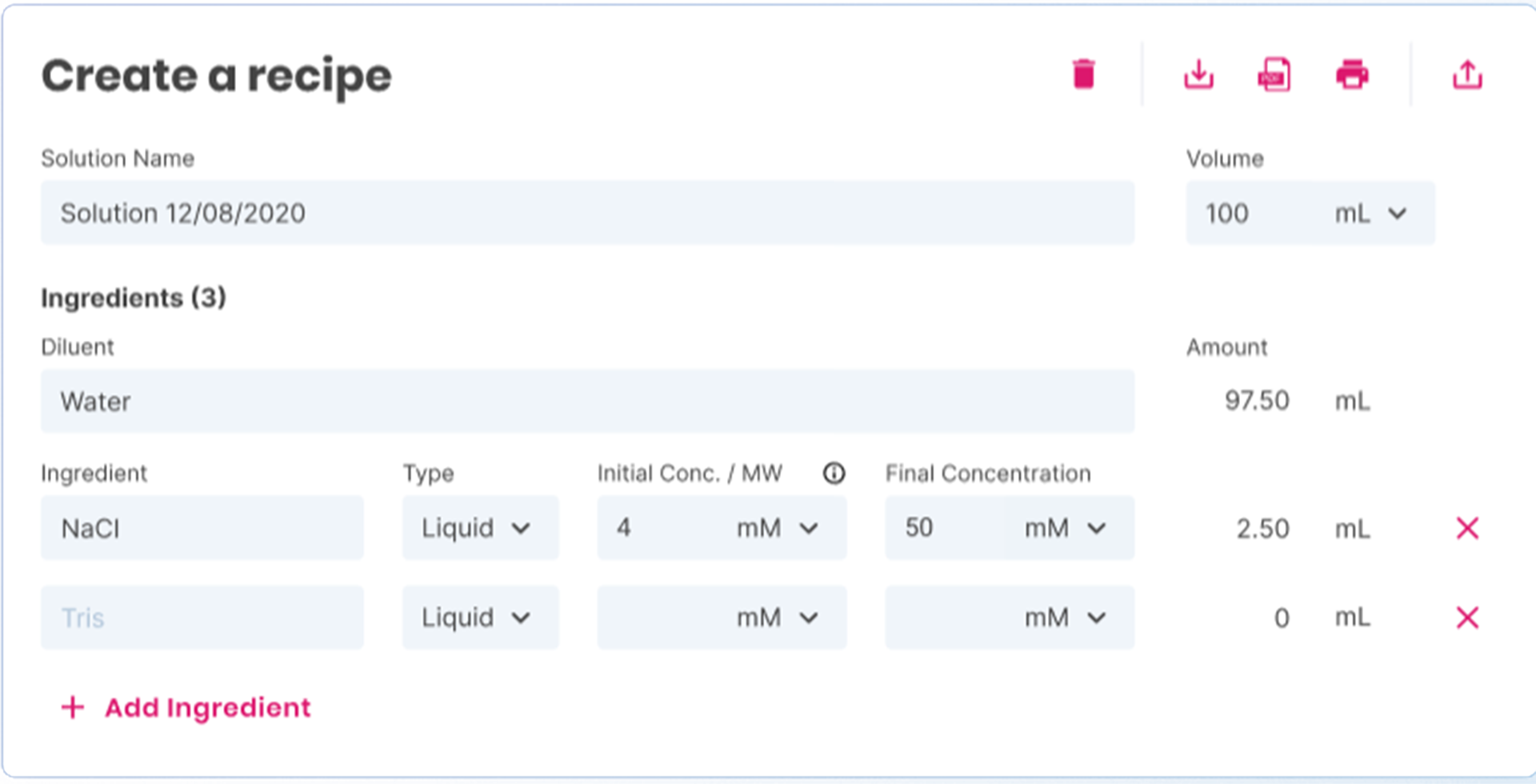
You can add as many ingredients as you want by clicking the Add Ingredient button at the bottom left.
Get the receipe
If all ingredients are liquid, the amount of diluent will be automatically calculated. If at least one of the ingredients is solid, the final volume of diluent can’t be calculated, so you’ll have to adjust the volume of your solution in the lab using your measuring cylinder or similar. If at some point the amount of all ingredients will be larger than the total volume of the solution, the calculator will warn you about it, so you can review the initial concentrations of all components and perhaps take the stock solutions with higher concentrations.
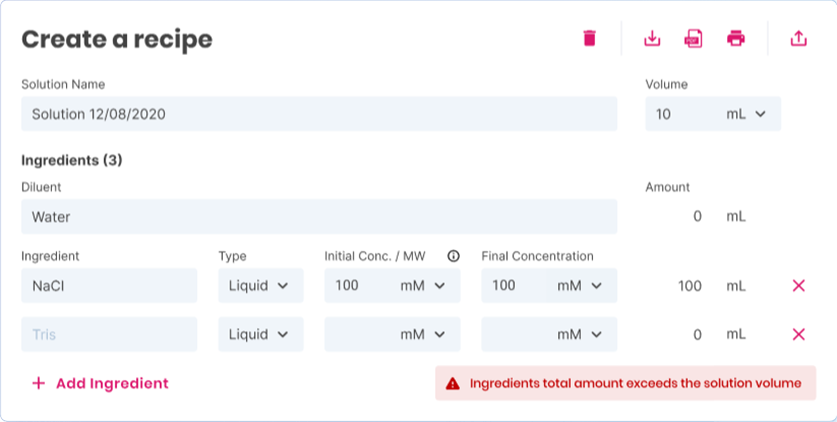
What can I do with my recipe?
The menu in the top right corner allows you to do the following things with the recipe.

- With the trash can, you can delete everything you created in one click and start from scratch.
- However, why delete the results of good work? We think most of you will want to save the results.
- First, you can download your recipe as a .json file. This file saves all the calculations you've done. Next time you need to prepare the same buffer, you can upload your .json file to the calculator and introduce minor changes if you need to (for example, change the final volume of the buffer).
- Second, you can export your recipe as .pdf. This way, you won't save the formulas behind the calculations, but you'll get a lovely looking table to attach to your lab book.
- Additionally, you can print your results directly from the BufferFish page - by hitting the print icon, you will get only your table printed, not the whole HTML page! This function is useful if you still have the paper lab notebook.
- The last icon is to import a saved .json recipe.